Finally, I had decided to get my first Android smartphone, Samsung Galaxy S GT I9000 which had the largest screen among all Android smartphones before the release of HTC Desire HD.
Samsung Galaxy S GT-I9000 has 8GB and 16GB interior memory and I got my 16GB in this Christmas. With 16GB of memory, I don’t need to have SD memory card. Its interior 16GB memory with 2GB of ROM is enough for me to store apps, pictures, songs and also some movies.

I like the design of the phone and also its 4.0 inch Super AMOLED Display. Besides that, I choose Android smartphone as in my Android for Dummies post, I am actually learning how to develop Android apps. It would be useful if I had an Android phones while developing.
If there is anyone who also developing Android, hope that you will guide me as I am not familiar with Java. Thanks.
Tuesday, December 28, 2010
Finally, I got my Samsung Galaxy S GT-I9000
Tuesday, December 21, 2010
Think Rational
Now in the world, many people did not think rationally. There are so many cases of suicides happened in many types of ways. It might be just a normal suicide but it might also causing other people in danger. Suicide attack is also one of the ways of suicide.
Rational – what is rational?
“Rational = consistent with or based on or using reason; "rational behavior"; "a process of rational inference"; "rational thought" “ Quote from Google definition.
If rational behavior is easy to adapt, what will happen to the world today? Will there still be any war? Will our earth still in pollution? Is there global warming?
Who knows the answers? Anything that happened in the past could not be changed but in future by NOW, we can change the World. We can make the earth a better place. Stop any irrational thinking. Stop being selfish. Stop polluting the earth. Stop the war. In any case, please think of our next generations! Our future! Don’t think in a short-term way, think of future, think for 100 years away. What might happens in our history?
History of tomorrow is what we done today. To create a good history, think of what we going to do next. Think Rational!
PS: This is just my personal opinion. Please comment if anything is wrong.
Saturday, December 18, 2010
Visual Basic 2008 Tutorial on Sound Recorder
I had created a video tutorial in creating sound recorder. For those who want to get the source code and the program, please visit my website at: http://programmingbeginner.zxq.net/
Saturday, December 11, 2010
Visual Basic 2008: Tabbed Web Browser
Continue from previous idea with tabbed notepad, I had created tabbed web browser. In this program, I used web browser component which is actually just another form of Internet Explorer.

Wednesday, November 24, 2010
Visual Basic 2008: Tabbed Notepad

Thursday, November 18, 2010
A simple autoclicker in visual basic 2008
 The textbox with "1" in it is use to change the interval of the clicking period. User can choose to increase the interval using the button at the side. Start button is to start autoclick and stop is to stop autoclick.
The textbox with "1" in it is use to change the interval of the clicking period. User can choose to increase the interval using the button at the side. Start button is to start autoclick and stop is to stop autoclick.The lower textbox with "0" in it is use to count the number of clicks that had been performed. User will need to move the mouse point to the click count button in order to start counting.
Reset Count button will use to reset the count number.
To download the source code and program, please visit my website :
http://programmingbeginner.zxq.net
Thanks for viewing.
Sunday, November 7, 2010
Hotmail Account Verification Spam... Beware
We are having congestion due to the anonymous registration of free Windows Live Account therefore we are shutting down some Windows Live Account. Your account is among those to be deleted,we are sending you this email to enable you re-confirm your account details in order to commence immediate upgrade of your account from being deleted. If you have the interest of proceeding your account with us kindly re-confirm your account by filling the space below after clicking the reply button.
* User name: .......................................
After following the instructions in the sheet, your account will not be interrupted and will continue as normal. Thanks for your attention to this request. We apologize for any inconveniences.

Friday, November 5, 2010
Giving Away free google adwords voucher
This means that for those who going to sign up for Google adwords advertising, you can redeem RM100.00 once between 5th November 2010 till 12nd November 2010.

The voucher code is:
4VC2-AWSM-9BLS-FECC-YZVJ
This redeem voucher is applicable for those who want to sign up for new adwords account only.
And it can be redeemed once only with the expiring date on 12nd November 2010.
The value of redeem would be RM100.00 and first come first get.
Sunday, October 31, 2010
Visual Basic: Alarm Clock with system tray icon
The alarm will alert at the time you set and a message box will show as what you insert into it.
To download the program, please visit my website.
Thanks.
Friday, October 29, 2010
Window 7 installation : Setup unable to create system partition problem
"Setup unable to create system partition".
I search internet and can't find any solution to solve my problem. Most of the solutions show that format the hard disk might fix the problem. I tried but still can't solve the problem.
After testing for more than 3 hours, I installed window vista instead of window 7. While installing window vista, I figure out a solution for it.
My Solution:
If you faced "Setup unable to create system partition" when installing window 7,
Step 1:
Install any other version of window except window 7.
Step 2:
Format your hard disk.
Step 3:
Install window 7. (There should not be any problem now.)
If still having the same problem, go back to step 1. After install other version of window, continue with installing window 7 without formatting the hard disk. If you don't want to have
previous system files in your system, back to step 2.
This solved my problem and I hope that it will be able to help you to solve your problem.
Tuesday, October 26, 2010
Visual Basic tutorial on how to create system tray icon.
 Beside showing the icon at notification area, I will also show the steps to create a menu for the icon.
Beside showing the icon at notification area, I will also show the steps to create a menu for the icon. Friday, October 22, 2010
Android for Dummies
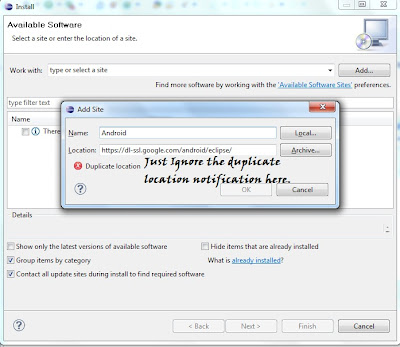
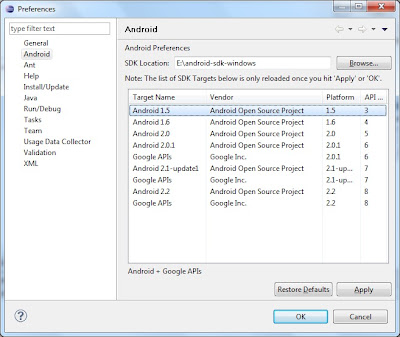
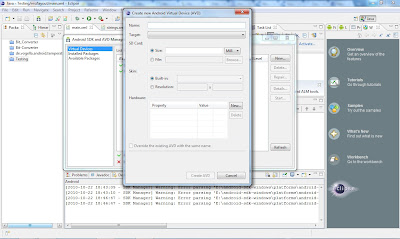 Choose your own setting for your virtual device and you are done with setting up. Now you may start with programming your own android application.
Choose your own setting for your virtual device and you are done with setting up. Now you may start with programming your own android application. Friday, October 15, 2010
Samsung's Galaxy S is coming out with Froyo update

Tips: Visual Basic 2008 pause function
"Private Declare Sub Sleep Lib "kernel32" (ByVal dwMilliseconds As Long)"
Tuesday, October 5, 2010
Visual Basic tutorial - Getting Image from Clipboard (Print Screen)
The application had been improved by adding save and autosave features.
The application will be provided at:
http://programmingbeginner.zxq.net/
Please rate my video at youtube: http://www.youtube.com/watch?v=HWeoBVCMiXM
Please comment and give suggestion to me for more improvements.
Monday, October 4, 2010
Fifa 11 demo for PC
Saturday, October 2, 2010
Visual Basic 2008 copy and paste clipboard
Thursday, September 16, 2010
Paper Scissors Stone game using visual basic 2008
Thursday, September 9, 2010
tic tac toe tuturial using visual basic 2008
Tuesday, September 7, 2010
Window shot-cut keys using visual basic 2008
Computer Shortcuts tips
Monday, September 6, 2010
Visual Basic 2008 tutorial on shutdown timer
Tuesday, August 3, 2010
Samsung Galaxy S vs Iphone 4G


Thursday, April 29, 2010
Mouth Ulcer..BEWARE!!!
Monday, April 26, 2010
Questions for SELF!
Sunday, April 18, 2010
Structure of Plant cell and it's organelles functions.
 Figure 1.Plant Cell
Figure 1.Plant CellOrganelles' functions:-
1.Nucleus:-
i)Within nucleus, the chromosomes are in a loosely coiled state known as chromatin (except during nuclear division).
ii)Chromosomes contain DNA which is organised into functional units called genes.
iii)Genes control the activities of the cell and inheritance.
iv)Division of the nucleus precedes cell division.
v)Within nucleus, the nucleolus manufactures ribosomes, using the information in its own DNA.
2.Ribosomes:-
i)The space inside the sac forms a compartment separate from the surrounding cytoplasm.
ii)It goes on to the Golgi apparatus.
iii)Ribosomes are the sites of protein synthesis.
iv)At high magnifications, the ribosomes are seen having two parts, a smaller and a larger subunit.
v)They are found free in the cytoplasm as well as on the rough ER.
vi)They are very small organelles and made of RNA and protein.
3. Endoplasmic Reticulum(ER):-
i)Separate into two groups-[Rough Endoplasmic Reticulum and Smooth Endoplasmic Reticulum].
ii)In some area, the ER lacks ribosomes and appears smooth.
iii)This called smooth ER and the ribosomes-covered ER is called rough ER.
iv)The membranes form a system of flattened sacs, called cisternae.
v)The smooth ER synthesis lipids and steroids-cholesterol and reproductive hormones.
vii)The protein manufactured on the ribosomes are transported throughout the cell by the rough ER.
4.Golgi Apparatus:-
i)The apparatus collects, processes and sorts molecules (particularly protein from the rough ER).
ii)Ready to be transported in Golgi vesicles either to other parts of the cell or out of the cell(secretion).
iii)Golgi Apparatus are also used to make lysosomes.
5.Mitochondria:-

i)Slightly larger than lysosomes and are surrounded
by two membranes-an envelope.
ii)The inner part is folded to form finger-like cristae which project into the interior solution or matrix.
iii)Main function is to carry out the later stages of aerobic respiration.
iv)As a result of respiration, they make ATP, the universal energy carrier in cells.
v)They are also involved in synthesis of lipids.
6.Plasma Membrane:-
i)This consists of two dark lines(heavily stained) either side of a narrow, pale interior.
ii)Partially permeable, controlling exchange between cell and its environment.
7.Cell wall:-
i)Give mechanical support to herbaceous plants with weak stems.
ii)Allow water and mineral salts to move through and along it, as it is permeable and rigid.
iii)Prevent the movement of certain substances.
iv)Direct the pattern of growth and shape of a cell by the cellulose fibril arrangement in the cell wall.
v)Store food reserves, such as hemicelluloses.
8.Chloroplast:-
i)Contain enzymes necessary for the photosynthesis light-independent reactions in the stroma.
ii)Contain chlorophyll and other pigments that are required for the photosynthesis light-dependent reactions in thylakoids.
iii)Store the photosynthetic products in the form of starch grains.
9.Vacuole:-
i)Provide support for plants by enabling water molecules to pass through via osmosis and maintain turgidity.
ii)Contain hydrolytic enzymes and play a similar role as lysosomes.
iii)Contain pigments to provide colour for parts of the plant, especially the flowers.
iv)Temporarily store waste products such as tannin and alkaloids.
v)Temporarily store food such as sucrose.
Thursday, April 15, 2010
Schedule of PC fair in Malaysia
-Persada Johor International Convention Centre, Johor Bahru, Johor
-Dewan 2020, Kangar, Perlis
-Village Mal, Sungai Petani, Kedah
-Batu Pahat Mall, Batu Pahat, Johor
*8 - 10 APRIL 2010 (11:00am - 9:00pm)
-KB Mall, Kota Bharu, Kelantan
-Terengganu Trade Centre, Kuala Terengganu, Terengganu
*9 - 11 APRIL 2010 (11:00am - 9:00pm)
-Penang International Sports Arena (PISA), Penang
-Melaka International Trade Centre (MITC), Melaka Shuttle Bus Service Available
*16 - 18 APRIL 2010 (11:00am - 9:00pm)
-Kuala Lumpur Convention Centre, Kuala Lumpur
-Berjaya Megamall, Kuantan, Pahang
-Dewan Perbandaran Taiping, Taiping, Perak
-Dewan Tunku Ibrahim Ismail, Kluang, Johor
*30 APRIL - 2 MAY 2010 (11:00am - 9:00pm)
-Stadium Indera Mulia, Ipoh, Perak
-Dewan Jubli Intan, Muar, Johor
-Permata Car Park, Kuching, Sarawak
-Sibu Trade & Exhibition Centre, Sibu, Sarawak
-Dewan Masyarakat, Sandakan, Sabah
*7 - 9 MAY 2010 (11:00am - 9:00pm)
-Dewan Merdeka, Seri Manjung, Perak
-Dewan Suarah, Bintulu, Sarawak
-Miri Indoor Stadium, Miri, Sarawak
-1 Borneo, LG Car Park Exhibition Hall, Kota Kinabalu, Sabah
-Dewan Masyarakat, Tawau, Sabah
Tuesday, April 13, 2010
Difference between the Doctor and Pharmacist in Malaysia and other country.
-Doctor besides than helps patient in medical check up, doctor also gives medicine.
-Pharmacist is the occupation to sell medicines, vitamins and even tonics.
In other countries,
-Doctor helps in medical check up only. It's not the responsibility of doctor to give the medicines, doctor only gives the name of medicines.
-Pharmacist helps patient to collect medicine and also sell vitamins and tonics.
Saturday, April 10, 2010
Happy? / Sad?
Friday, April 9, 2010
History of Malaysia
A) Economy:
1.Railway, bridges and road were all destroyed.
2.Rubber and tin industries were stagnant.
3.All available food stuff and resources gave to Japanese military purposes only.
4.Malayan people suffered and died of starvation.
5.Lack of the necessities of life.
6.Unlimited printing of Japanese note caused the inflation rate to increase and those note became worthless. These note was known as "banana money".
B) Social:
1.Unemployment and poverty increased rapidly.
2.More social problems happenned.
3.Malayan people sent as forced laborers to build a 250 miles railway from Siam to Burma, which is known as "Death Railway".
4.Touture and arrest were so usual.
5.More than 40,000 people were killed in a massacre lasting for days.
6.Japanese fostered communal disunity by favouring the Malays and Indians and oppressing the Chinese.
7.Japanesee made the Malays conscious and resentful of the Chinese economic power under British rule.
Important Of Rules Of Society
2.Protect human life.
3.defend human rights and people's welfare.
4.Stabilise conditions in the society.
5.Improve the standard of living of the people.
6.Prevent degradation in behavior and morals of the society.
7.Create and preserve social order.
8.Preserve social harmony.
9.Develop the intellectual; capacity of the people so that they function more effectively.
10.Save time and effort when making decisions for oneself or other people.
Wednesday, April 7, 2010
For Cambridge A-level students (2010)
For science stream:
PURE MATHEMATICS,
1. Neill, H.Quadling, D. Advanced Level Mathematics: Pure Mathematics 1, International ed, Cambridge University Press, 2002.
2. Neill, H.Quadling, D. Advanced level Mathematics: Pure Mathematics 2 & 3, International ed, Cambridge University Press, 2002.
BIOLOGY
1. Jones, M. Fosbery. R. Taylor, D. & Gregory, J. Biology: AS and A level, Cambridge University Press, 2003.
2. Application Support Booklets, Cambridge International Examination Publications.
CHEMISTRY
1. Briggs.J.G.R.Longman A-level Course in Chemistry. 1st ed, Pearson education South Asia Pte Ltd, 2004 (reprint).
2. Application Support Booklets. Cambridge International Examination Publications.
PHYSICS
1. Mee.C. Crundell, M. Arnold, B. Brown, W. International A/AS level Physics. 1st ed. Hodder Education,2008.
2. Application Support Booklets. Cambridge International Examination Publications.
For act stream:
ECONOMICS
1.Anderton, A.G. Economics, 4th ed. Ormskirk, Causeway Press, 2006.
LAW
1. Elliot.C. Quinn, F. Contract Law, 3rd ed. Longman Higher Education Division, 2001.
2. Hogan,B. Seago, P. Bennett G, A level Law, 4th ed. Sweet & Maxwell, 1996.
BUSINESS STUDIES
1. Stimpson. P. Business Studies: AS ans A Level, 1st edition, Cambridge University Press, 2002.
p/s:If got any typing error, please forgive.
Red colour -- the symbol
-Red symbol fire and blood. Red has connection to power, strength, energy, passion and desire but also war and danger.
-Red is a very emotionally intense colour. It help in human metabolism, increase in the heart beat rate and respiration rate as well as raises the blood pressure.
-Red also represents love, love between family, love between friendship and love between the world.
-Red has very high visibility, which all the stop signs, traffic lights and stoplights are made up from red.
-Red is also use to indicate courage. Make someone brave, and more determination.
-Red has high heat-conductivity that other light colours. Easily, red can causes fire.
-In Chinese culture, once upon a time, there was a monster called 'nian' who was always came to destroy the farmer yield, caused the villagers lived with panic. However, those villagers found that 'nian' actually scare red colour. Hence, every Chinese New Year, we can see that most Chinese will decorate thier house with red colour. Red colour not only can chase away the villain, but will also bring lucky.
-In the rainbow colours, red is the first colour. This represents that red shows leadership too.
Here got some explainations about other red colours:-
1.Light red represents joy, sexuality, passion, sensitivity and love.
2.Pink signifies romance, love and friendship. It denotes feminine qualities and passiveness.
3.Dark red is associated with vigor, willpower, rage, anger, leadership, courage, longing, malice and wrath.
4.Reddish-brown is associated with harvest and fall.
My favourite colour --- GREEN(青)
-To Chinese, red is the most luckiest colour and believe that red bring '福' which is blessing.
-However, as a Chinese, I love green colour more than red.
-I am facing the short-sightedness problem. Scientist found that green has a great healing power. It is the most restful colour for the human eye. In short, green can improve vision. So, I believe that if always look at the green colour things such as leaf will bring cure to my eye.
-Green colour is the symbol of environment. Green is the colour of nature. Green symbolizes growth, harmony,freshness and fertility. I dare to beat that the 1st impression of human being to the green colour most probably is nature.
-Green also shows stability and endurance.
-Green indicates growth and hope.
-In Chinese, there is a quote shown like this:-
“青出于蓝胜于蓝”.
Meaning that we can do better than previous generations as green is better than blue even though green is made by blue.
There is some explaination of the other green colours:-
1.Dark green is associated with ambition, greed and jealousy.
2.Yellow-green can indicate sickness, cowardice, discord and jealousy.
3.Aqua is associated with emotional healing and proctection.
4.Olive green is the traditional colour of peace.
For more information, please visit:
http://www.color-wheel-pro.com/color-meaning.html
Tuesday, April 6, 2010
Monday, April 5, 2010
清明时节雨纷纷,路上行人欲断魂。借问酒家何处有?牧童遥指杏花村。--(唐)杜牧
这首诗描写清明时节的天气特征,抒发了孤身行路之人的情绪和希望。
清明时节,天气多变,有时春光明媚,花红柳绿,有时却细雨纷纷,绵绵不绝。首句“清明时节雨纷纷”写出了“泼火雨”的特征(清明前两天是寒日节,旧俗要禁火三天,这时候下雨称为“泼火雨”)。次句“路上行人欲断魂”写行路人的心境。“断魂”,指内心十分凄迷哀伤而并不外露的感情。这位行人为何“欲断魂”呢?因为清明在我国古代是个大节日,照例该家人团聚,一起上坟祭扫,或踏青游春。现在这位行人孤身一人,在陌生的地方赶路,心里的滋味已不好受,偏偏又淋了雨,衣衫全被打湿,心境就更加凄迷纷乱了。
如何排遣愁绪呢?行人自然想:最好在附近找个酒家,一来歇歇脚,避避雨;二来饮点酒,解解寒;更主要的可借酒驱散心中的愁绪。于是他问路了:“借问酒家何处有?”问谁,没有点明。末句“牧童遥指杏花村”中的“牧童”二字,既是本句的主语,又补充说明上句问的对象。牧童的回答以行动代替语言,行人顺着他手指的方向望去,只见在一片红杏盛开的树梢,隐隐约约露出了一个酒望子(古代酒店的标帜)。诗到这里戛然而止,至于行人如何闻讯而喜,兴奋地赶上前去,找到酒店饮上几杯,获得了避雨、解寒、消愁的满足等等,都留待读者去想象。
由于这首诗的广泛流传,“杏花村”三字在后世便成了酒家的雅号。
今天是清明时,家家户户都去扫墓了。扫墓可让后辈在为前辈付出多一分爱心和孝心。在这时节,我想信大家都会有依依不舍的感觉。与其被此感觉打败,不如我们先打败它。
从今以后,我们更是应珍惜现在所拥有的。亲情,友情,爱情这三种情我们是否应把它们锁起来呢?
希望大家能够挽回失去的,挣救将失去的和把握拥有的。正所谓:“亡羊补牢,未为迟也。”
《孙子兵法》36计
第二十计 :混水摸鱼
第二十一计 :金蝉脱壳
第二十二计 :关门捉贼
第二十三计 :运交近攻
第二十四计 :假道伐虢
第二十五计 :偷梁换柱
第二十六计 :指桑骂槐
第二十七计 :假痴不癫
第二十八计 :上屋抽梯
第二十九计 :树上开花
第三十计 :反客为主
第三十一计 :美人计
第三十二计 :空城计
第三十三计 :反间计
第三十四计 :苦肉计
第三十五计 : 连环计
第三十六计 :走为上
Moral?
-Moral is not for us to study or memorize but is for us to PRACTICE.
10 sen! It's not so important? Or can save one's life?

Does 10sen help?
Last month, my school had organism a very meaningful charity activity. That is:-
"THE POWER OF 10SEN"
-This activity is mainly organismed by our school club-- Stact club (students' action club).
-Every members from this club would have to get a 'piggy bank'
-This 'piggy bank' has a similar shape as pentagon.
-This 'piggy bank' is man made and made by unused boxes. So it's environment protection.
-Every members from this club were asked to drop at least 10 sen per day into the 'piggy bank' until the end of this activity.
-This "THE POWER OF 10SEN" activity last for about 1 month.
-Every members are required to ask for donation everydays from other students in our school.
-During this activity, I also learned that cooperation really make perfect!! Because of different courses, the timetable will also different. This make the donation activity run unsmoothly. However, with the club members' help by changing shift, we finally managed to overcome the timetable problem.
-Objective of this activity shown below:-
1. This activity was carried out mainly to help those victims of earthquake in Haiti.
2. To show that 10sen can save one's life.
3. Even 10sen is small in value, but when gather up, it shown huge value.
>In Chinese, there are two quotes which suit 3rd objective: 积少成多 and 泰山不让土壤。
>In Malay, there is also a 'peribahasa' which means the same meaning: Sedikit-dikit, lama-lama menjadi bukit.
Here, I'm going to advise those who do look down the 10sen. 10sen not only can save one's life, but will also affect the economy of country, so please do not waste even though it's only 10sen. If there will be an emergency, you may need it.




