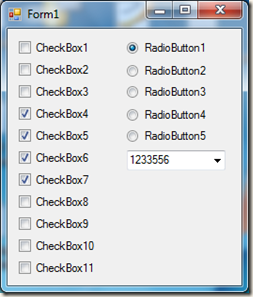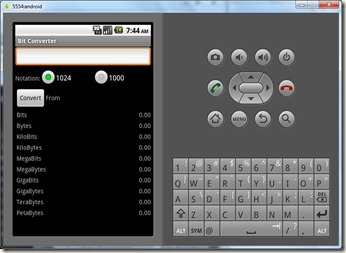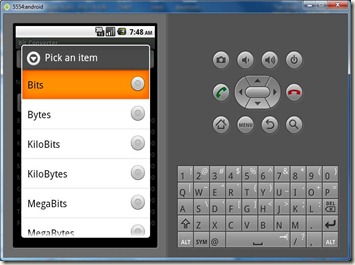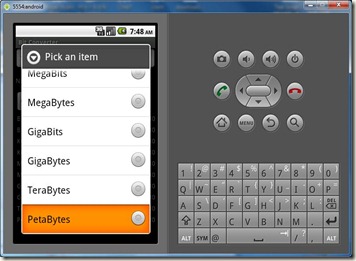XML (Extensible Markup Language) is a language that designed to transport and store data. It is an universal language that can be used in many programming languages to store data. XML serialization is the method to import data into XML file while XML deserialization is the method to export data from XML file. I had created a method of serialization and deserialization of XML which might be used by most of the people but still, there are some people that don’t know how these works in VB.net.
Here I included a sample test for my method. I put 11 checkboxes , 5 radiobuttons and 1 combobox in a form shown in the picture below.
Then insert the coding as following into this form source code.
Public Class Form1
Public str_filesavepath As String
Dim obj As New XML
Private Sub Form1_FormClosing(ByVal sender As Object, _
ByVal e As System.Windows.Forms.FormClosingEventArgs) _
Handles Me.FormClosing
obj.submit()
End Sub
Private Sub Form1_Load(ByVal sender As System.Object, _
ByVal e As System.EventArgs) _
Handles MyBase.Load
str_filesavepath = Environment.CurrentDirectory & "\Setting.xml"
If Not IO.File.Exists(str_filesavepath) Then
obj.submit()
End If
obj.getsetting()
End Sub
End Class
Create a class from Project>Add Class. Insert the following coding into the class.
Imports System.IO
Imports System.Xml.Serialization
Public Class XML
Public Sub submit()
Dim setting As New Properties()
setting.RadioButton1 = Form1.RadioButton1.Checked.ToString
setting.RadioButton2 = Form1.RadioButton2.Checked.ToString
setting.RadioButton3 = Form1.RadioButton3.Checked.ToString
setting.RadioButton4 = Form1.RadioButton4.Checked.ToString
setting.RadioButton5 = Form1.RadioButton5.Checked.ToString
setting.checkbox1 = Form1.CheckBox1.CheckState
setting.checkbox2 = Form1.CheckBox2.CheckState
setting.checkbox3 = Form1.CheckBox3.CheckState
setting.checkbox4 = Form1.CheckBox4.CheckState
setting.checkbox5 = Form1.CheckBox5.CheckState
setting.checkbox6 = Form1.CheckBox6.CheckState
setting.checkbox7 = Form1.CheckBox7.CheckState
setting.checkbox8 = Form1.CheckBox8.CheckState
setting.checkbox9 = Form1.CheckBox9.CheckState
setting.checkbox10 = Form1.CheckBox10.CheckState
setting.checkbox11 = Form1.CheckBox11.CheckState
setting.combobox1 = Form1.ComboBox1.Text
setting.Savefilepath = Form1.str_filesavepath
SerializeToXML(setting)
End Sub
Public Sub SerializeToXML(ByVal setting As Properties)
Dim serializer As New XmlSerializer(GetType(Properties))
Dim textWriter As TextWriter = New StreamWriter(Environment.CurrentDirectory _
& "\Setting.xml")
serializer.Serialize(textWriter, setting)
textWriter.Close()
End Sub
Public Sub getsetting()
Dim deserializer As New XmlSerializer(GetType(Properties))
Dim textReader As TextReader = New StreamReader(Environment.CurrentDirectory _
& "\Setting.xml")
Dim setting As Properties
setting = DirectCast(deserializer.Deserialize(textReader), Properties)
textReader.Close()
getData(setting)
End Sub
Public Sub getData(ByVal setting As Properties)
Form1.RadioButton1.Checked = setting.RadioButton1.ToString
Form1.RadioButton2.Checked = setting.RadioButton2.ToString
Form1.RadioButton3.Checked = setting.RadioButton3.ToString
Form1.RadioButton4.Checked = setting.RadioButton4.ToString
Form1.RadioButton5.Checked = setting.RadioButton5.ToString
Form1.CheckBox1.Checked = setting.checkbox1
Form1.CheckBox2.Checked = setting.checkbox2
Form1.CheckBox3.Checked = setting.checkbox3
Form1.CheckBox4.Checked = setting.checkbox4
Form1.CheckBox5.Checked = setting.checkbox5
Form1.CheckBox6.Checked = setting.checkbox6
Form1.CheckBox7.Checked = setting.checkbox7
Form1.CheckBox8.Checked = setting.checkbox8
Form1.CheckBox9.Checked = setting.checkbox9
Form1.CheckBox10.Checked = setting.checkbox10
Form1.CheckBox11.Checked = setting.checkbox11
Form1.ComboBox1.Text = setting.combobox1
Form1.str_filesavepath = setting.Savefilepath
End Sub
End Class
And add another class with the following coding.
Public Class Properties
Private Radiobutton(4) As String
Private Checkbox(10) As String
Private combobox(0) As String
Private filepath(1) As String
Public Property RadioButton1()
Get
Return Radiobutton(0)
End Get
Set(ByVal Value)
Radiobutton(0) = Value
End Set
End Property
Public Property RadioButton2()
Get
Return Radiobutton(1)
End Get
Set(ByVal Value)
Radiobutton(1) = Value
End Set
End Property
Public Property RadioButton3()
Get
Return Radiobutton(2)
End Get
Set(ByVal Value)
Radiobutton(2) = Value
End Set
End Property
Public Property RadioButton4()
Get
Return Radiobutton(3)
End Get
Set(ByVal Value)
Radiobutton(3) = Value
End Set
End Property
Public Property RadioButton5()
Get
Return Radiobutton(4)
End Get
Set(ByVal Value)
Radiobutton(4) = Value
End Set
End Property
Public Property checkbox1()
Get
Return Checkbox(0)
End Get
Set(ByVal value)
Checkbox(0) = value
End Set
End Property
Public Property checkbox2()
Get
Return Checkbox(1)
End Get
Set(ByVal value)
Checkbox(1) = value
End Set
End Property
Public Property checkbox3()
Get
Return Checkbox(2)
End Get
Set(ByVal value)
Checkbox(2) = value
End Set
End Property
Public Property checkbox4()
Get
Return Checkbox(3)
End Get
Set(ByVal value)
Checkbox(3) = value
End Set
End Property
Public Property checkbox5()
Get
Return Checkbox(4)
End Get
Set(ByVal value)
Checkbox(4) = value
End Set
End Property
Public Property checkbox6()
Get
Return Checkbox(5)
End Get
Set(ByVal value)
Checkbox(5) = value
End Set
End Property
Public Property checkbox7()
Get
Return Checkbox(6)
End Get
Set(ByVal value)
Checkbox(6) = value
End Set
End Property
Public Property checkbox8()
Get
Return Checkbox(7)
End Get
Set(ByVal value)
Checkbox(7) = value
End Set
End Property
Public Property checkbox9()
Get
Return Checkbox(8)
End Get
Set(ByVal value)
Checkbox(8) = value
End Set
End Property
Public Property checkbox10()
Get
Return Checkbox(9)
End Get
Set(ByVal value)
Checkbox(9) = value
End Set
End Property
Public Property checkbox11()
Get
Return Checkbox(10)
End Get
Set(ByVal value)
Checkbox(10) = value
End Set
End Property
Public Property combobox1()
Get
If combobox(0) = Nothing Then
Return "F5"
Else
Return combobox(0)
End If
End Get
Set(ByVal value)
combobox(0) = value
End Set
End Property
Public Property Savefilepath()
Get
Return filepath(1)
End Get
Set(ByVal value)
filepath(1) = value
End Set
End Property
End Class
With this, the XML serialization and deserialization will works. You might be thinking how to test whether it is working or not….
To the the coding, just simply run the program and check or uncheck any checkbox and radiobutton. Beside that, you can also change the text in combobox. The default text in combobox is “F5” which is hard-coded in the coding. When you close the program, a Setting.xml file will be created in the directory where the .exe file is. You can open it with notepad or other text editor and you will see that any changes you makes will save inside the file. When you rerun the program, you can see that all changes had been saved.
This is how xml file works nowadays. It used to stored data and then restores it back when you need it.